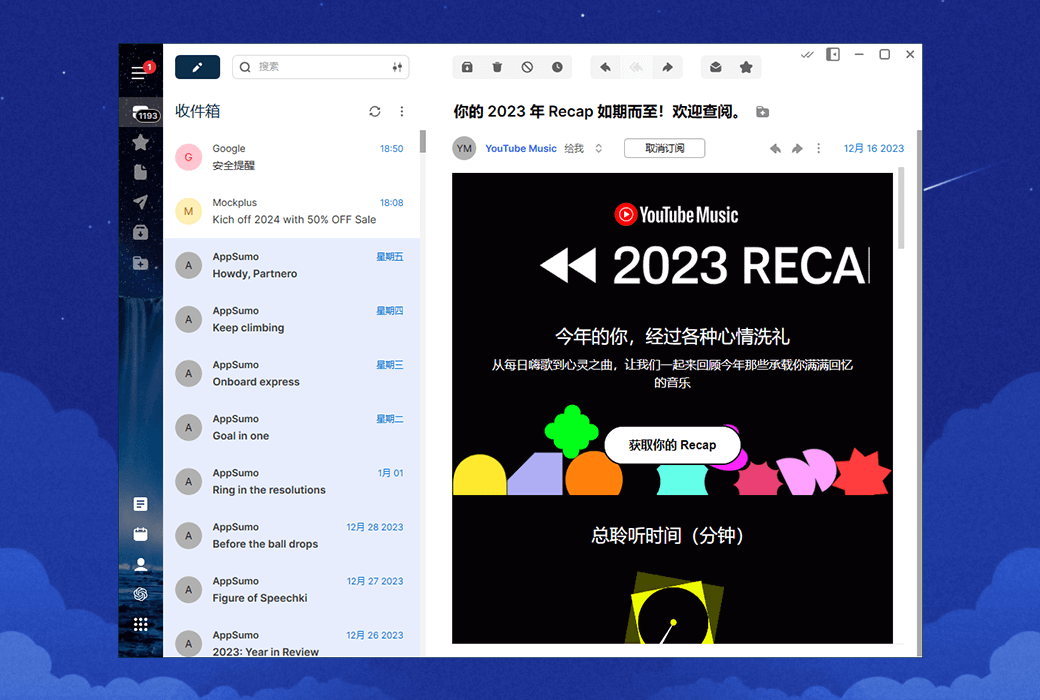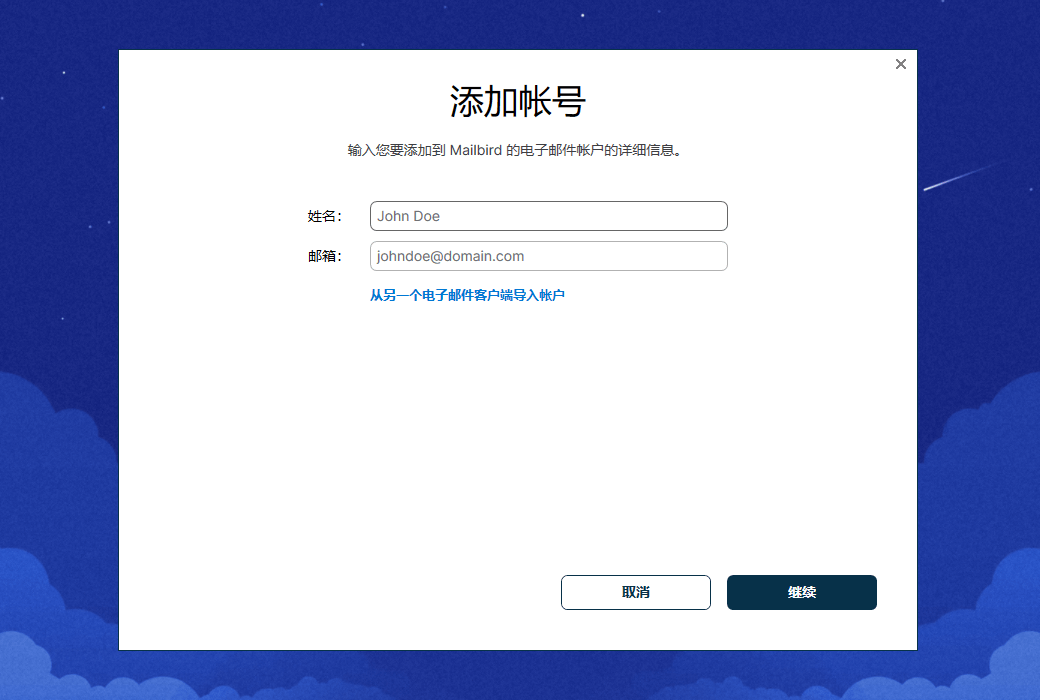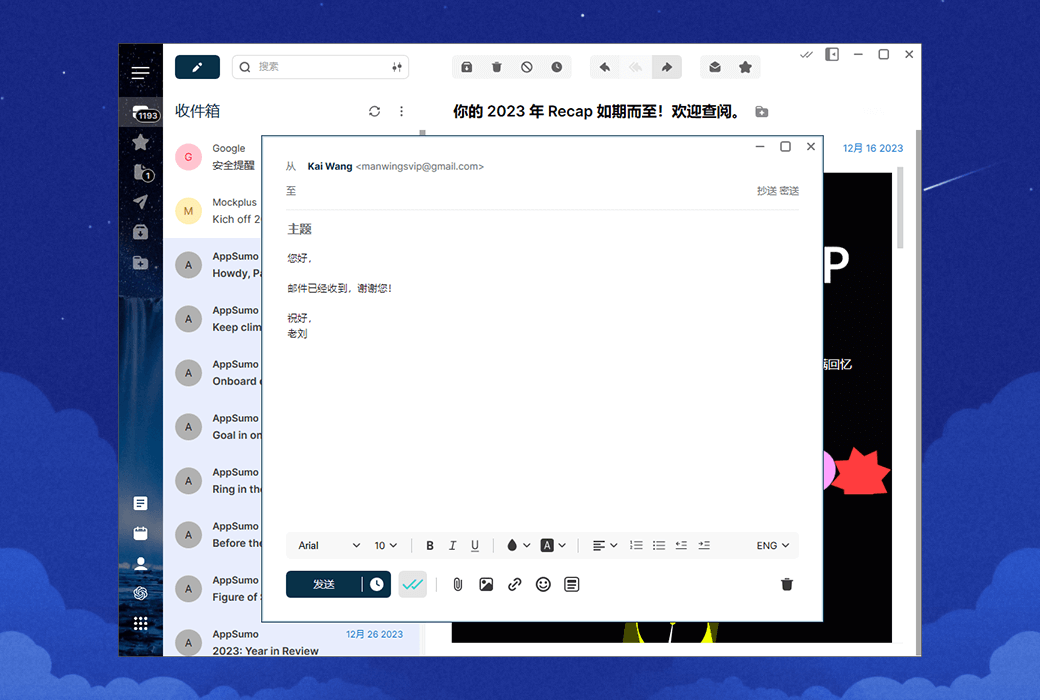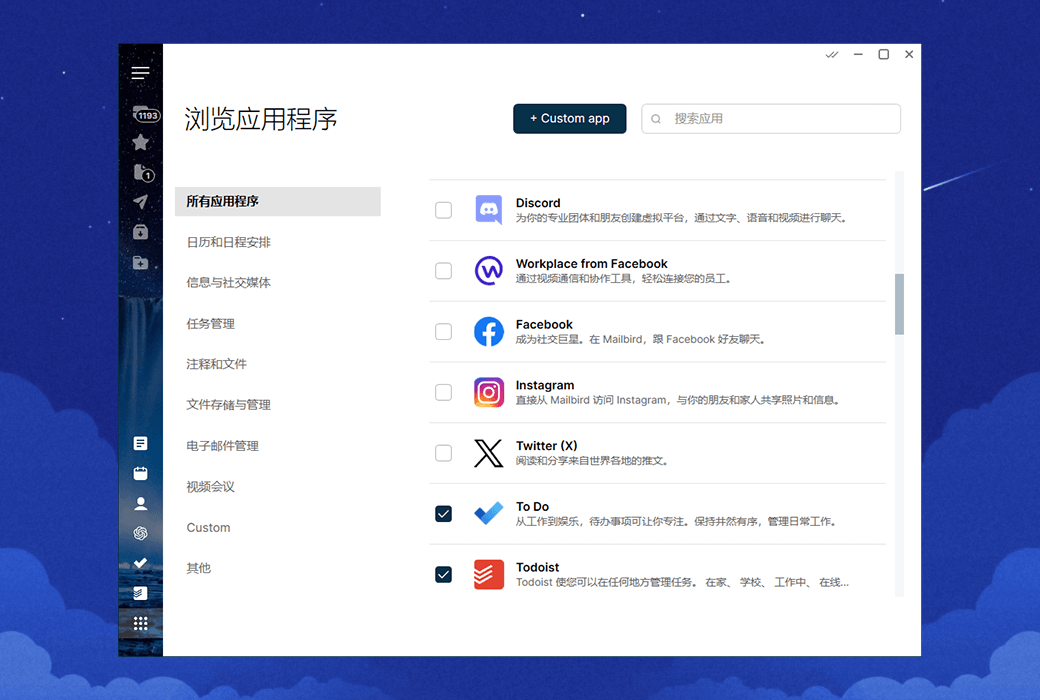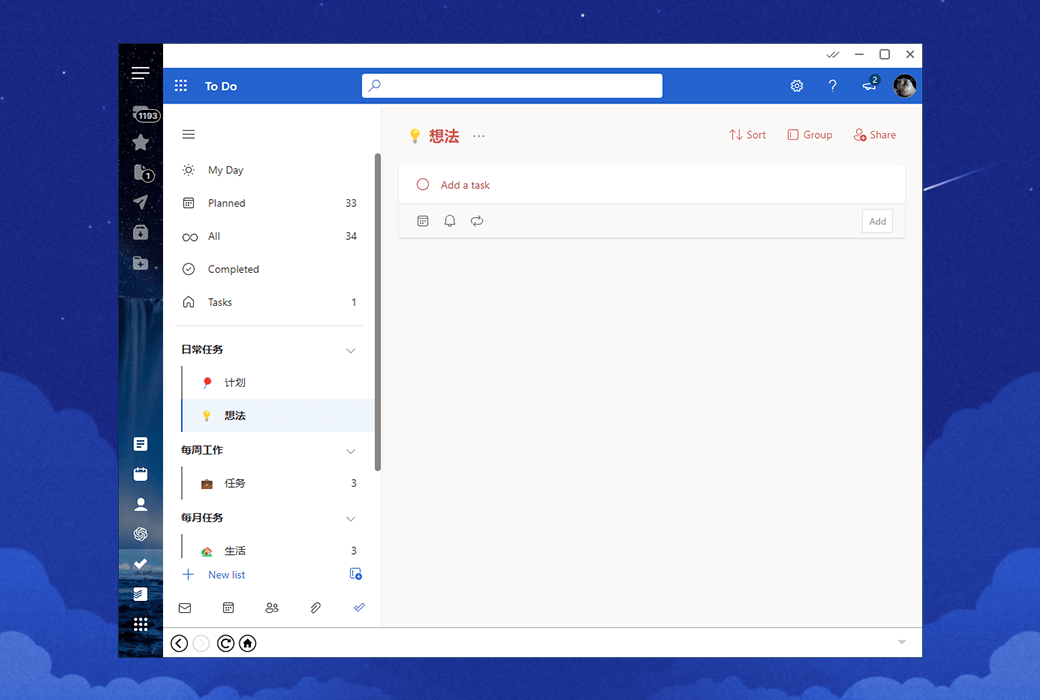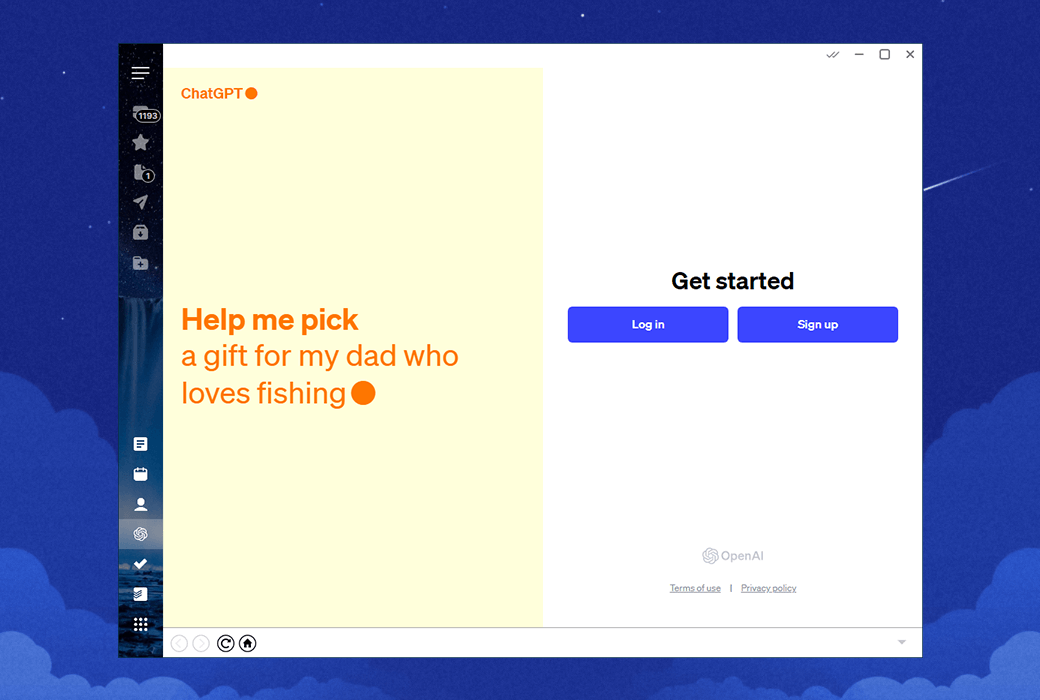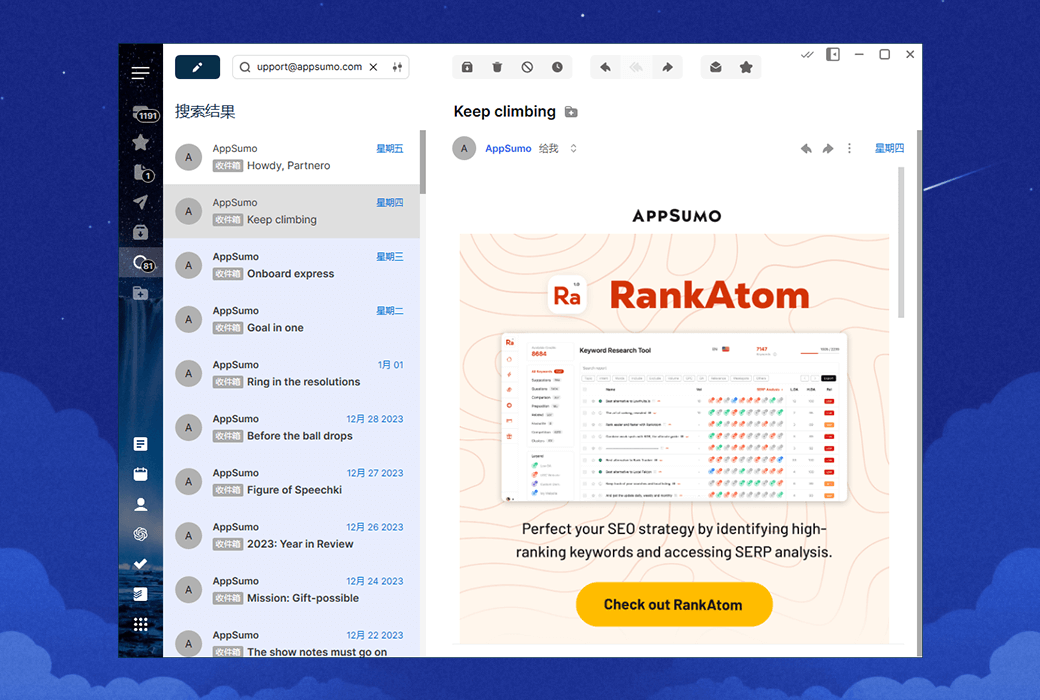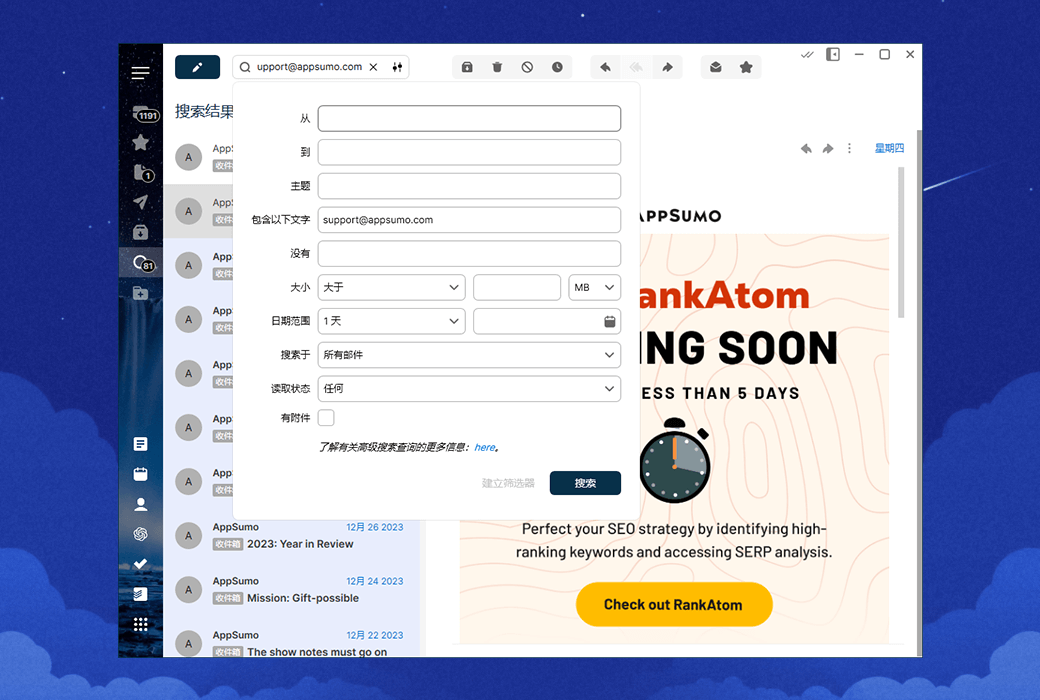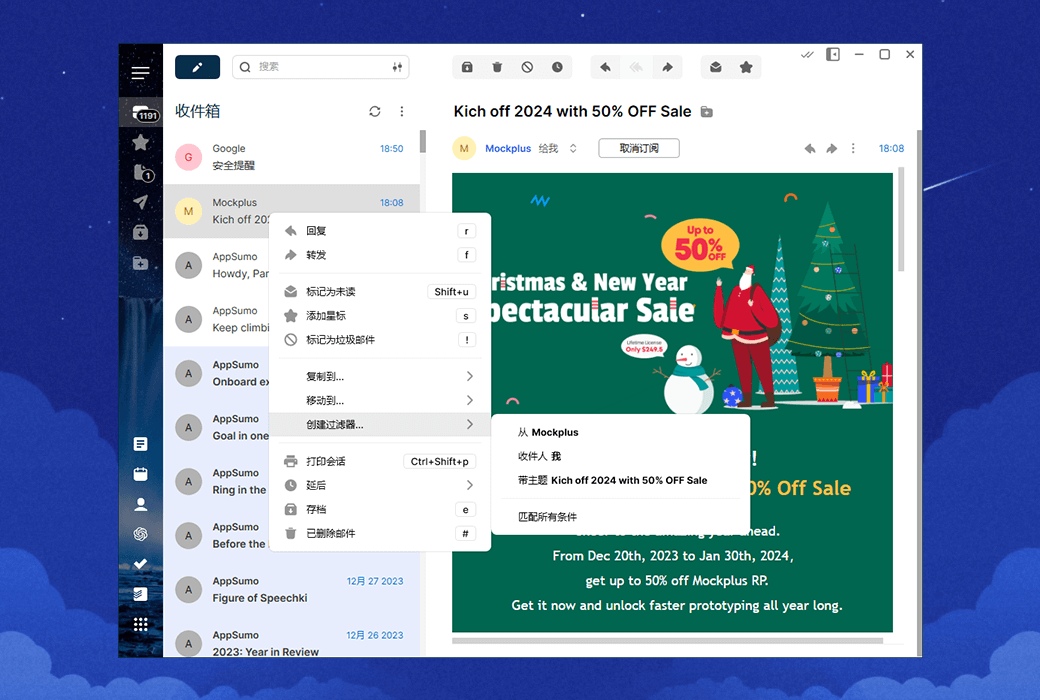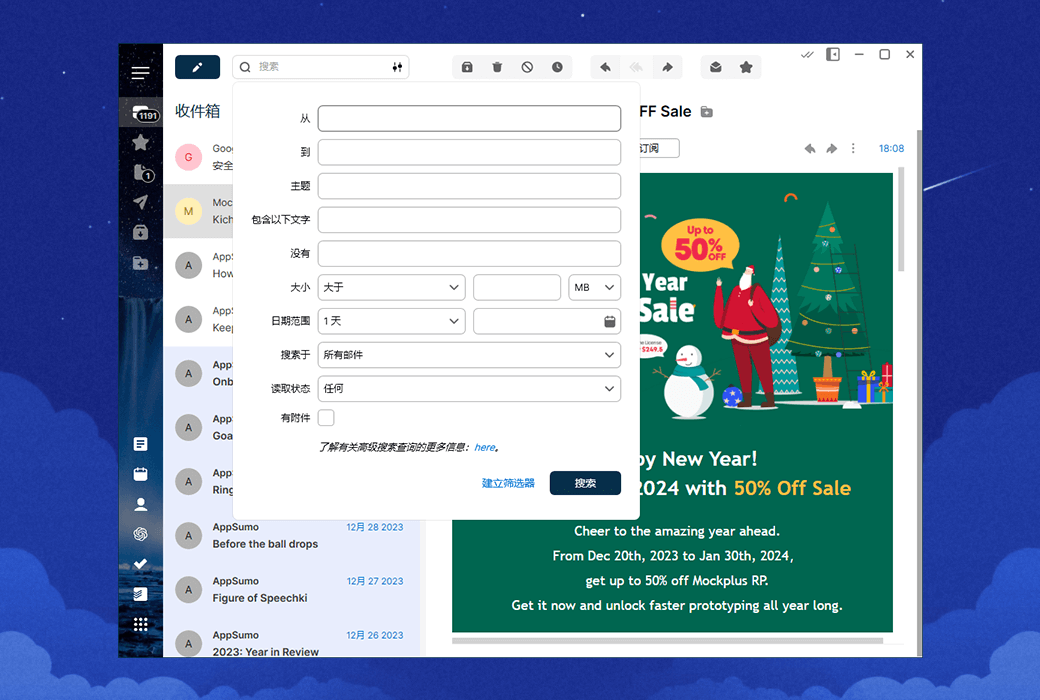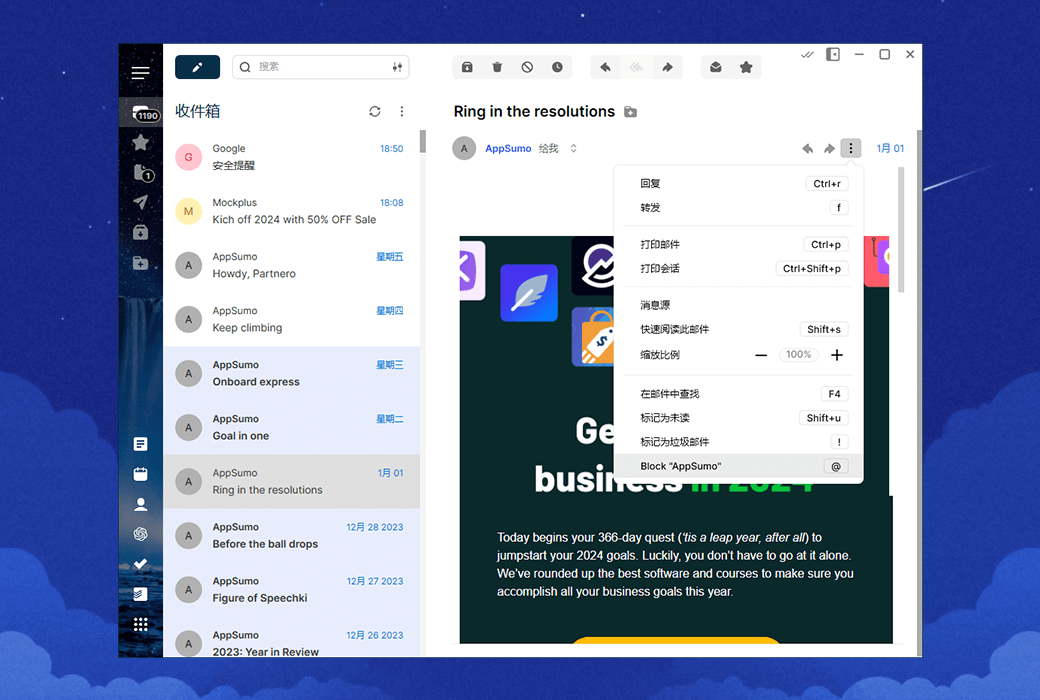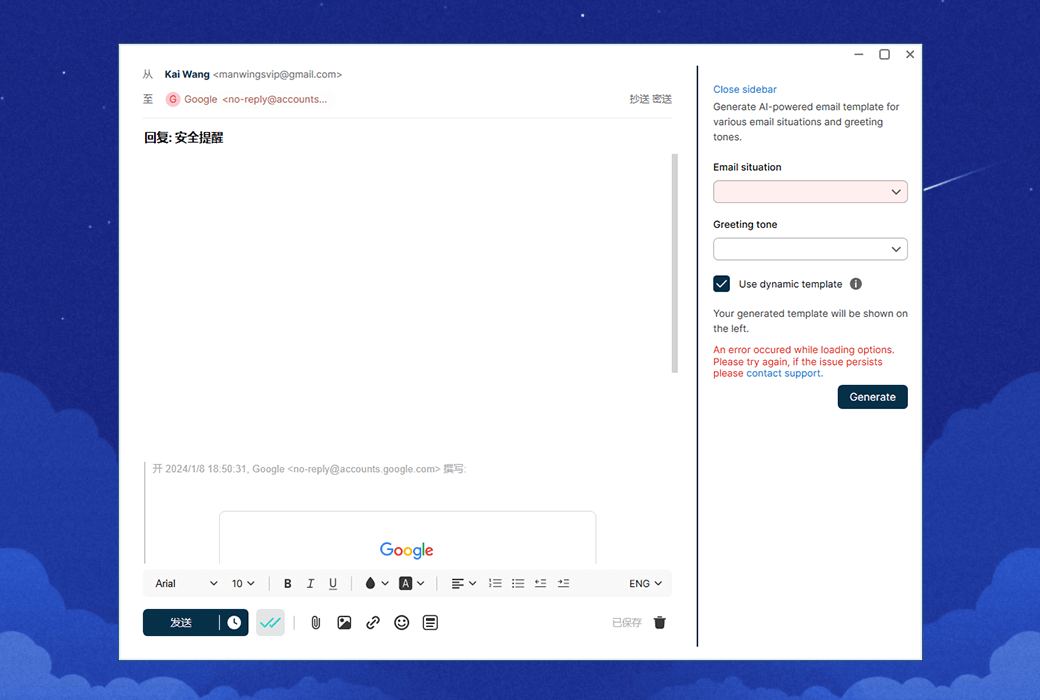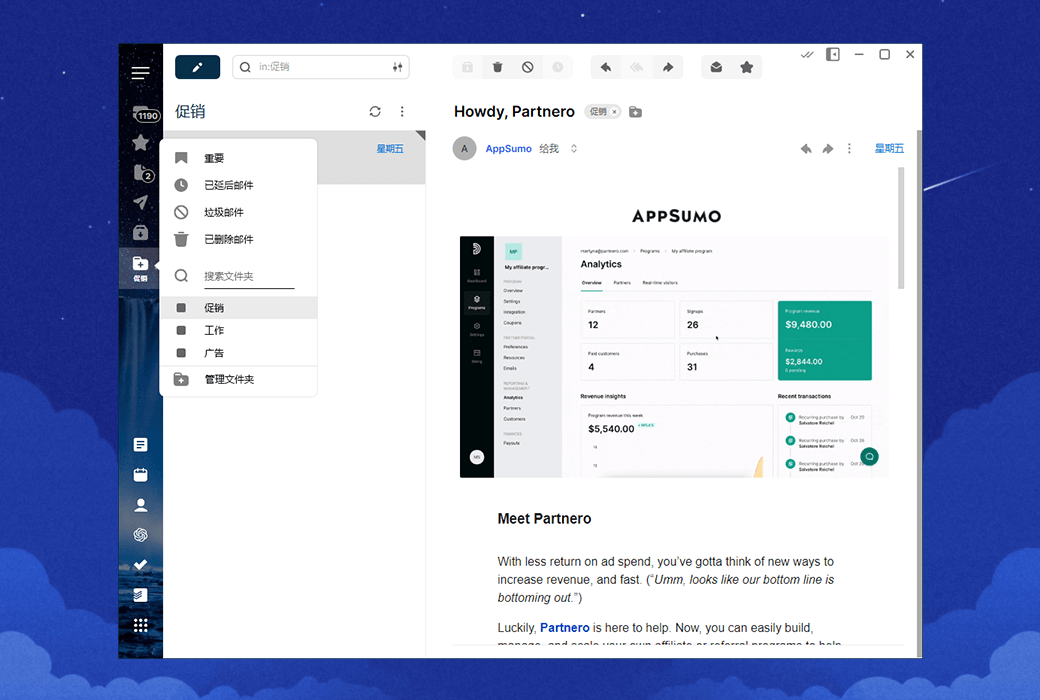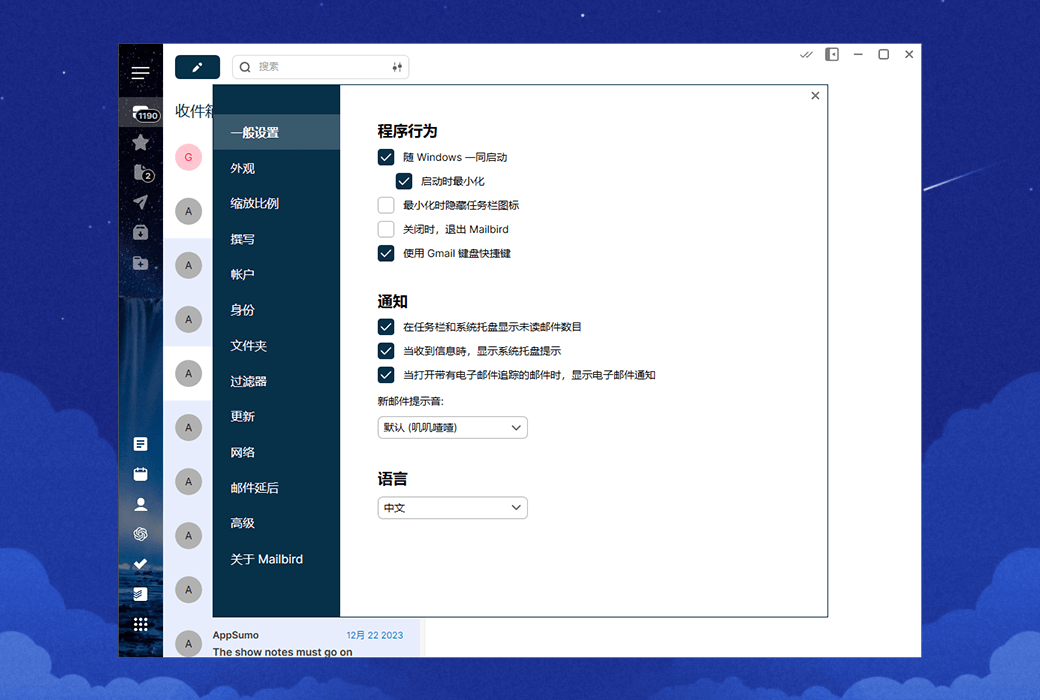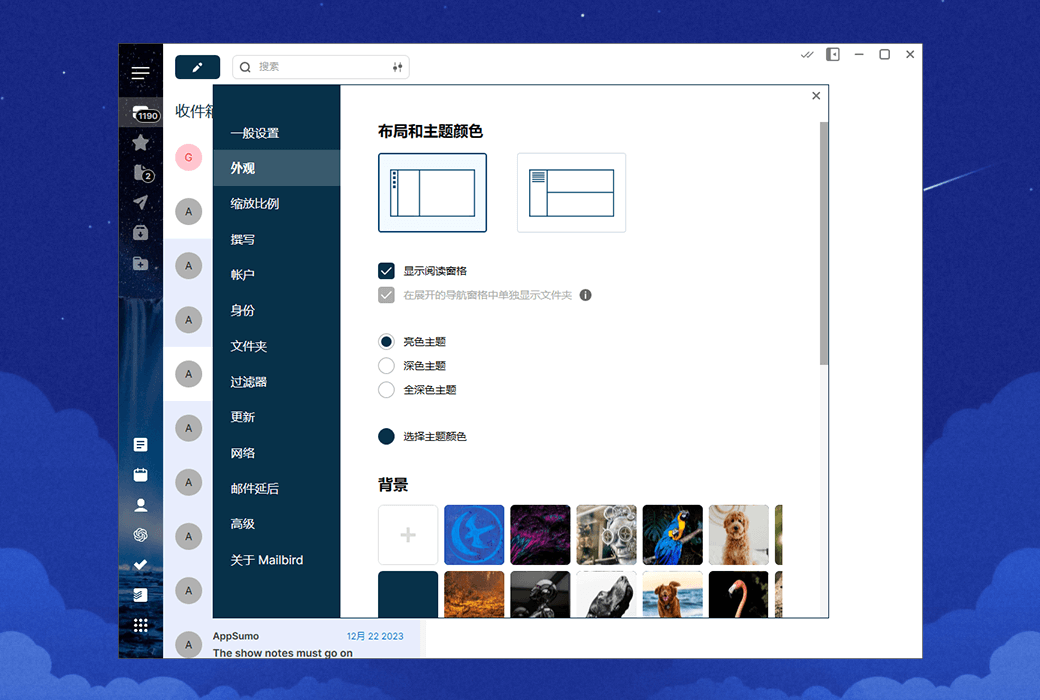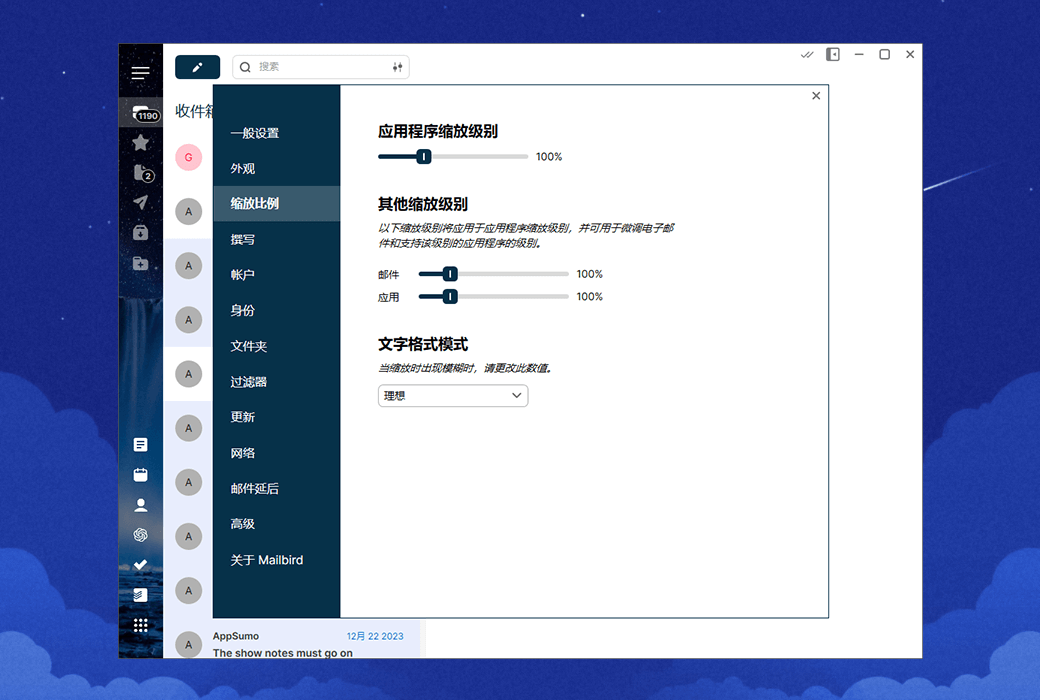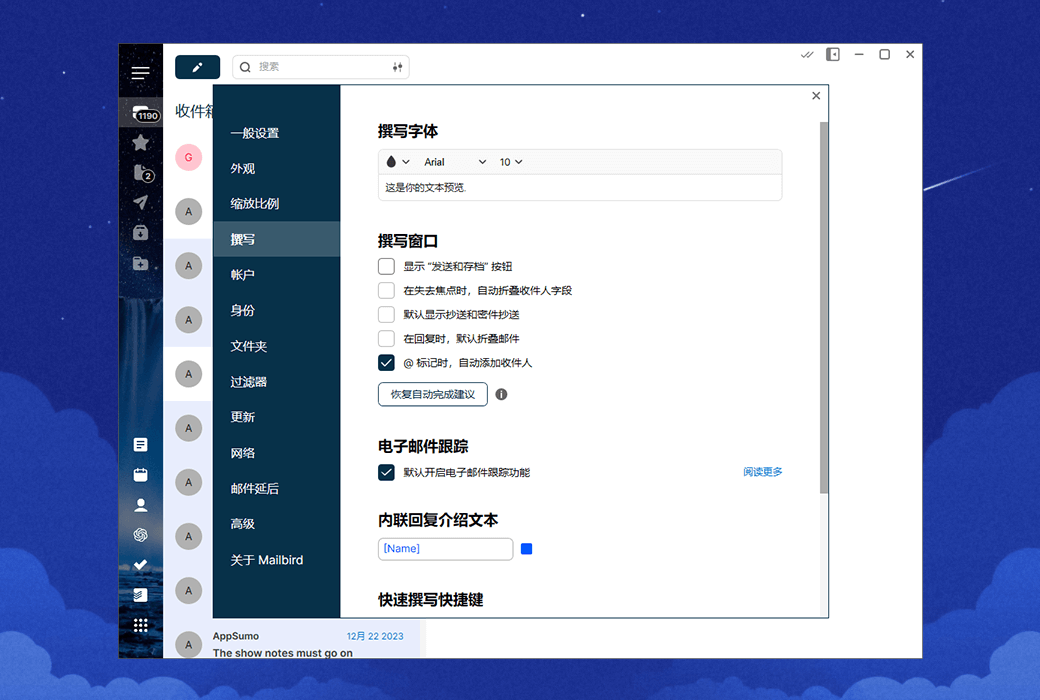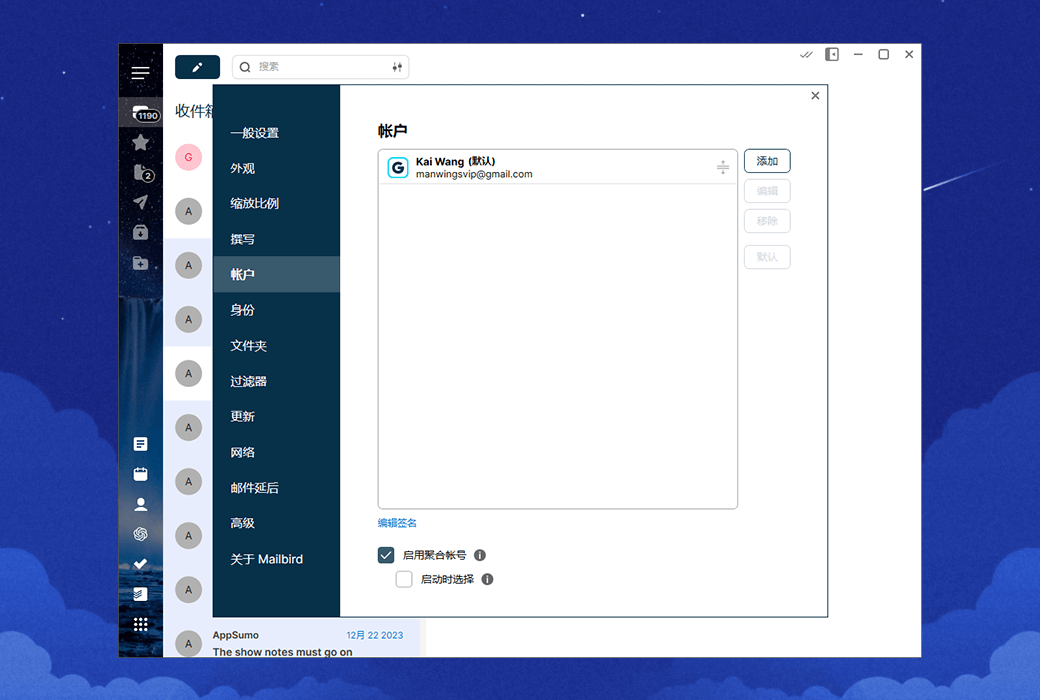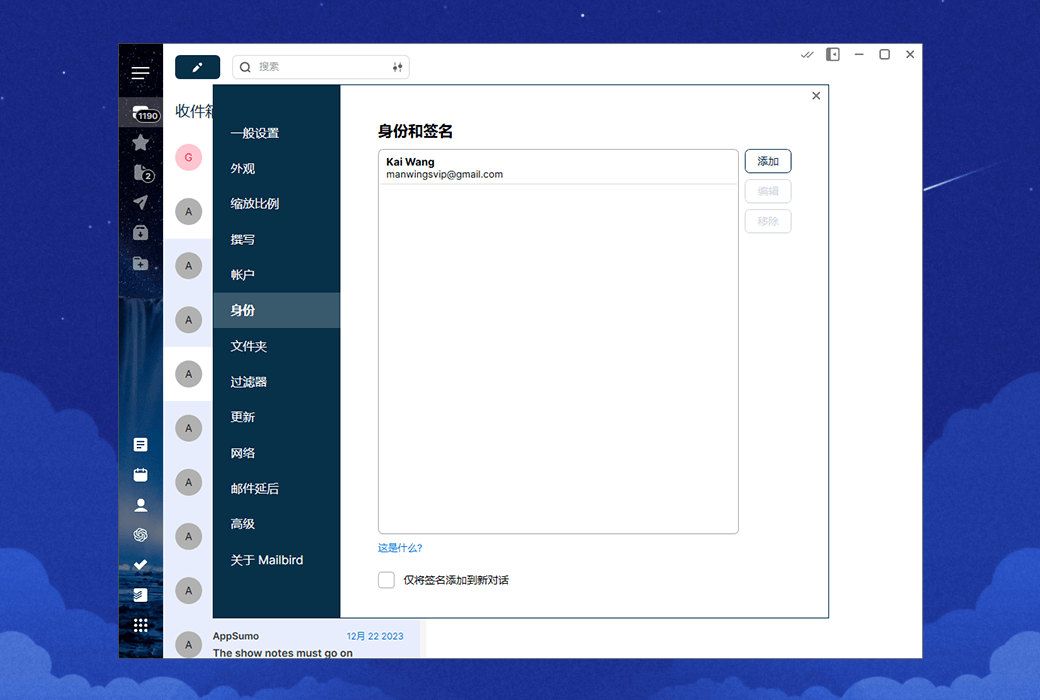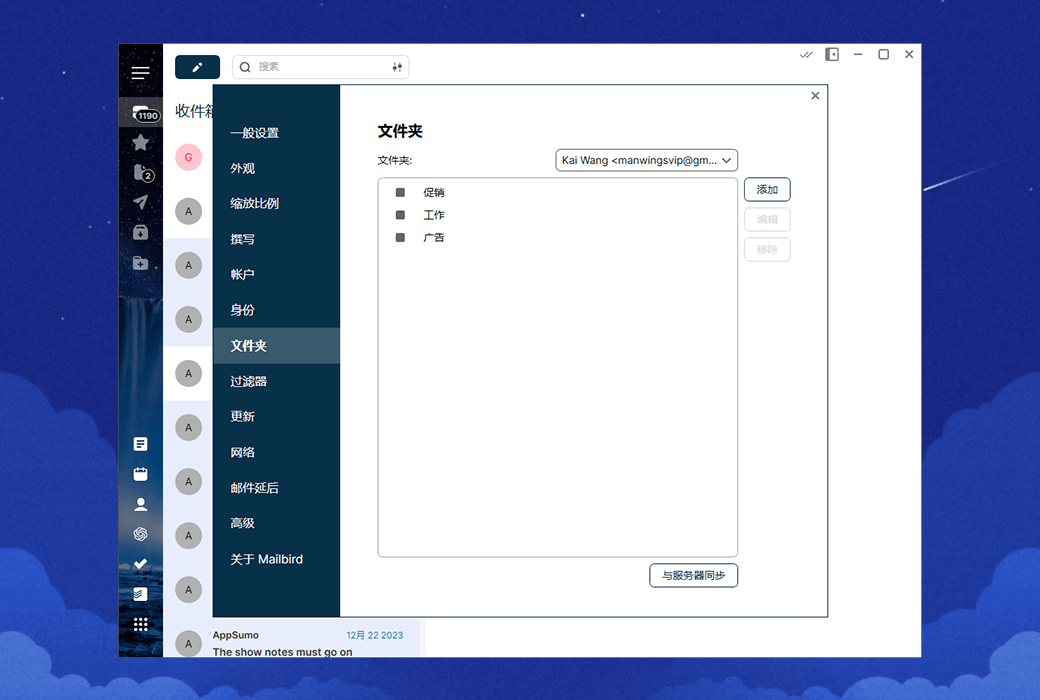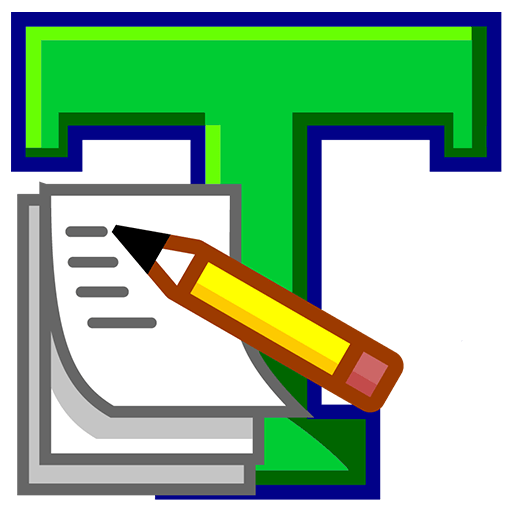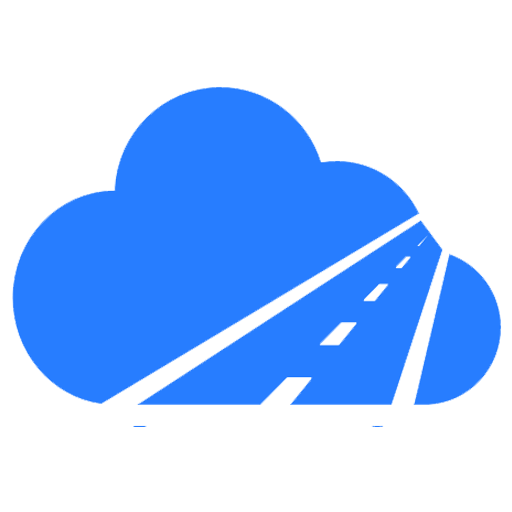You haven't signed in yet, you can have a better experience after signing in
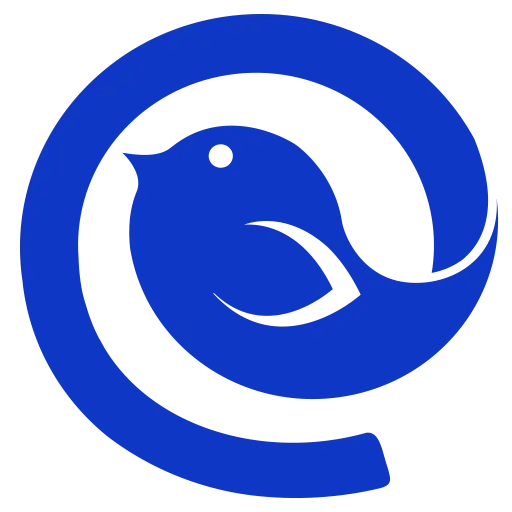 Mailbird Premium Professional Email Client Tool Software
Mailbird Premium Professional Email Client Tool Software
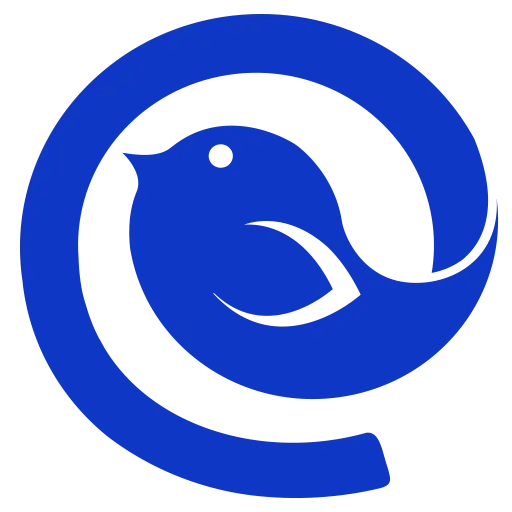
Activity Rules
1、Activity time:{{ info.groupon.start_at }} ~ {{ info.groupon.end_at }}。
1、Activity time:售完为止。
2、Validity period of the Group Buying:{{ info.groupon.expire_days * 24 }} hours。
3、Number of Group Buying:{{ info.groupon.need_count }}x。
Please Pay Attention
1、Teamwork process: Join/initiate a Group Buying and make a successful payment - Within the validity period, the number of team members meets the activity requirements - Group Buying succeeded!
2、If the number of participants cannot be met within the valid period, the group will fail, and the paid amount will be refunded in the original way.
3、The number of people required and the time of the event may vary among different products. Please pay attention to the rules of the event.
Mailbird makes email clients simple and aesthetically pleasing
Use the best email client for Windows to save time managing multiple accounts
Synchronize all your emails
Easily manage all emails and contacts from multiple accounts in a unified inbox.
custom layout
Choose from a wide range of free color themes. Turn your Mailbird email client into a work of art.
Application integration
Built in applications such as Facebook, Twitter, WhatsApp, Dropbox, Google Calendar, Asana, Todoist, etc
Choose from a plethora of stunning layouts enhanced for Windows
Mailbird includes multiple unique layouts to match your style and way of working.
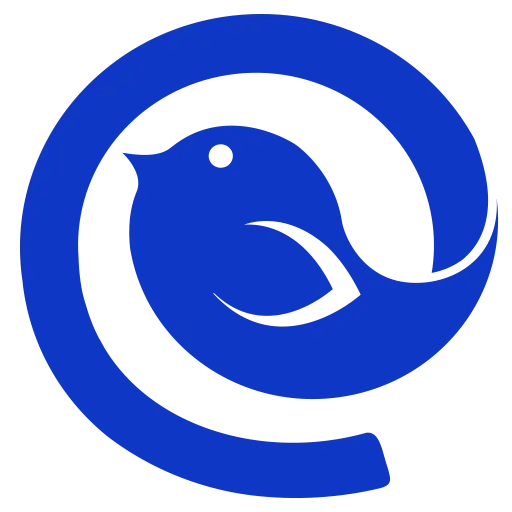
Official website:https://www.getmailbird.com/
Download Center:https://mailbird.apsgo.cn
Backup Download:N/A
Delivery time:Manual processing
Operating Platform:Windows
Interface language:Supports Chinese interface display and multiple language options.
Update Description:Subscription version, updated and used during the subscription period. Lifetime Version - Minor Version Update, supports minor version updates and upgrades. Lifetime upgrade represents one purchase and can be upgraded for life. This is the official newly launched license, which will be available for sale on the Soft Shopping Mall from March 24, 2025.
Trial before purchase:Free trial is available before purchase.
How to receive goods:After purchase, the activation information will be sent to the email address at the time of placing the order, and the corresponding product activation code can be viewed in the personal center, My Orders.
Number of devices:Can install 3 computers.
Replace computer:Uninstall the original computer and activate the new computer.
Activation guidance:To be added.
Special note:To be added.
reference material:https://support.getmailbird.com/hc/en-us/sections/14931358854679-Most-Common-FAQs

Any question
{{ app.qa.openQa.Q.title }}
How to activate or deactivate applications in Mailbird.
In this article, we will explainHow to activate or deactivate the countless integrations available in Mailbird.
Go to the bottom left corner of the main screen and discover all the gems in Mailbird, where you will be able to unlock a brand new world of applications!
Just click on the bottom of Mailbirdapplication programIcons can be used to view a list of possible applications, as shown below.
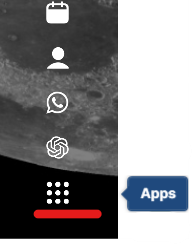
Activating an application is very simple - all you need to do is make sure you have applied a check mark in the box next to the application name.It's just that simple!

After activating the application, it will be visible in the bottom left corner of Mailbird (as shown in the first image of this article),It will allow you to fully utilize your favorite applications starting directly from Mailbird.
Similarly, deactivating an application is also an easy task! Just follow the above steps and uncheck the box next to the application you want to delete. Look! Your application has now been removed from the Mailbird panel.